Steps to download e-CAS through KFintech
Step 1: Visit
Step 2: Select ‘Detailed’ from statement type & select ‘Specific Period.’
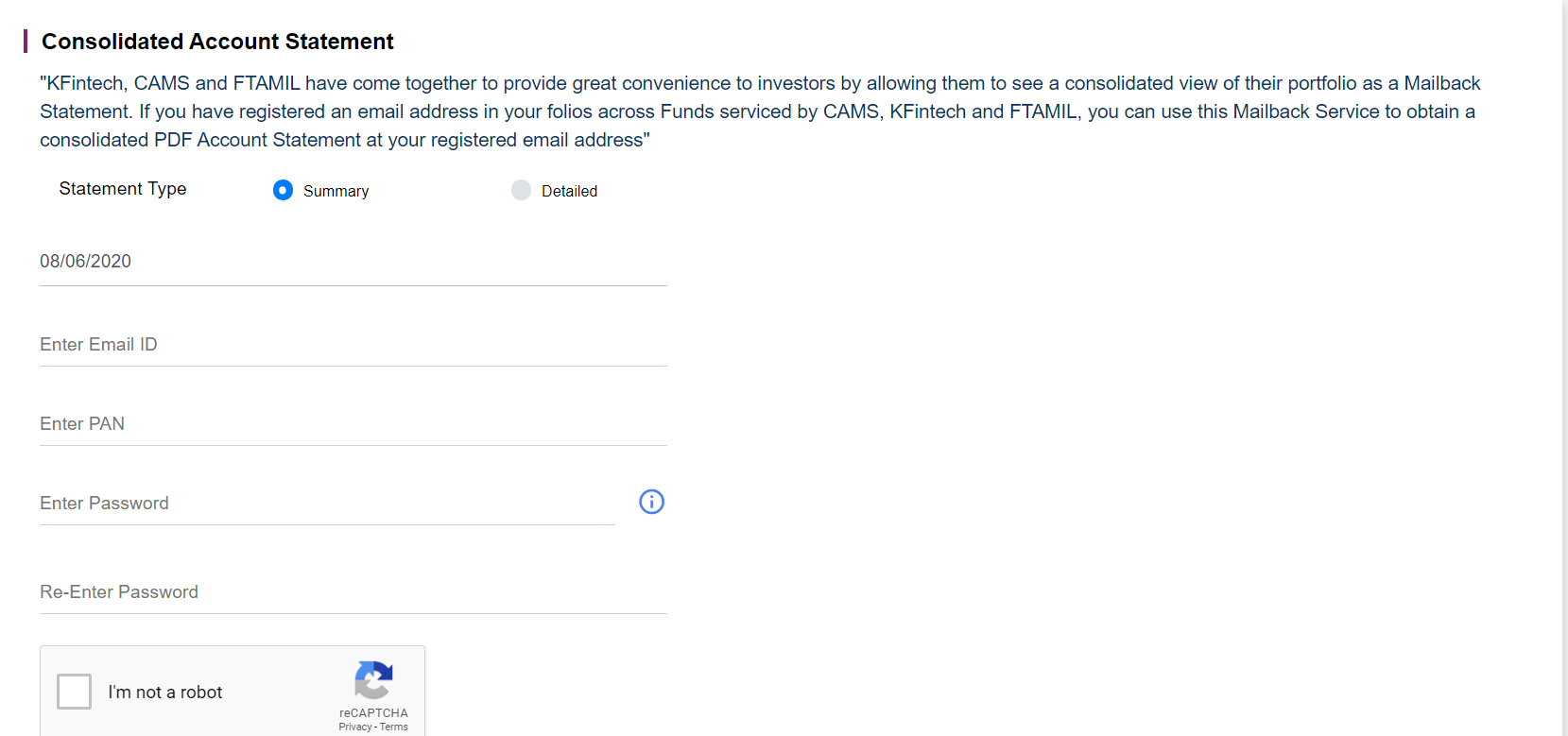
Step 3: Start filling up the form, select a time period by entering ‘From Date’ and ‘To Date’. It is ideal to download the latest backdated to a month. Put in your registered e-mail ID, PAN details and create a password to access the Consolidated Account Statement.
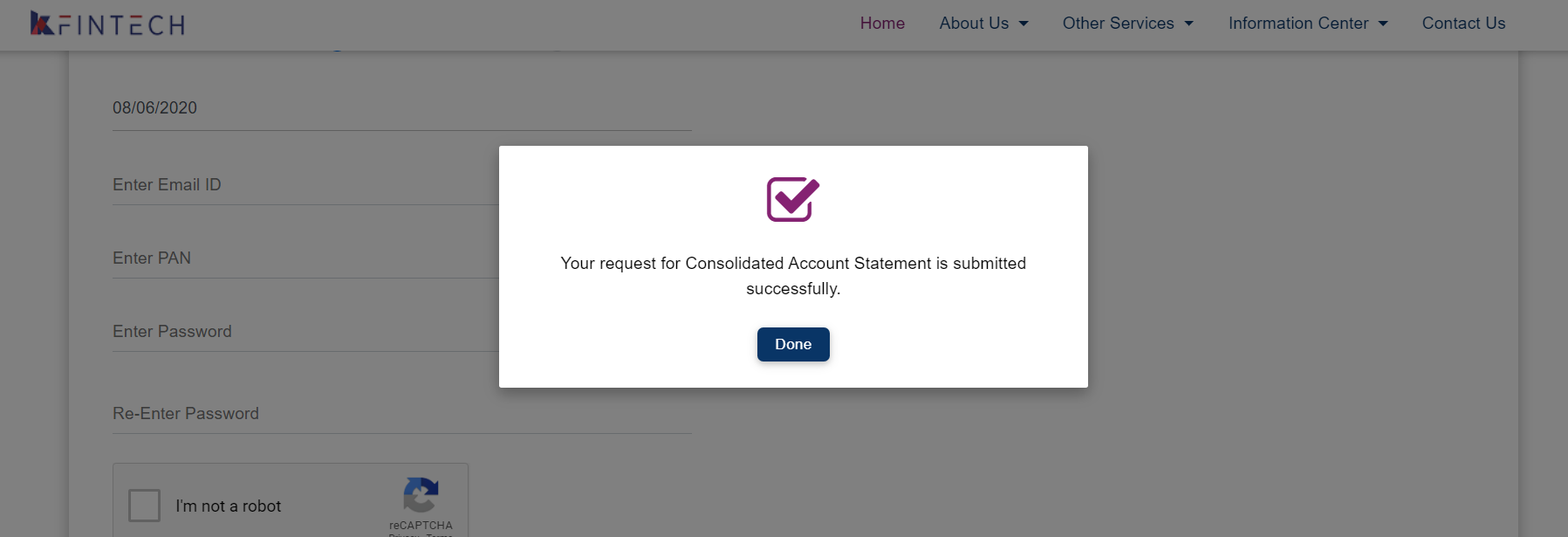
Click here to check more information about Consolidated Account Statement:




Leave A Comment?