Steps to Navigate Through the All New CRM
Here is a quick step-by-step reference on how a partner can utilise the new CRM to the best of its potential to increase conversions.
Step 1: Login to your dashboard and click on CRM.
This is how the first view of the CRM is where partners can view the ‘Fresh Leads’ and real-time conversions. Also, you can track your active and potential leads in different categories based on the responses you get from them on following up.

Step 2: Upload a list of potential prospects
You can upload a list of your potential prospects by clicking ‘+Add Leads’ button on the top right corner and a pop-up screen will open. As soon as the leads are added an automatic invite email is sent to them for opening an account.
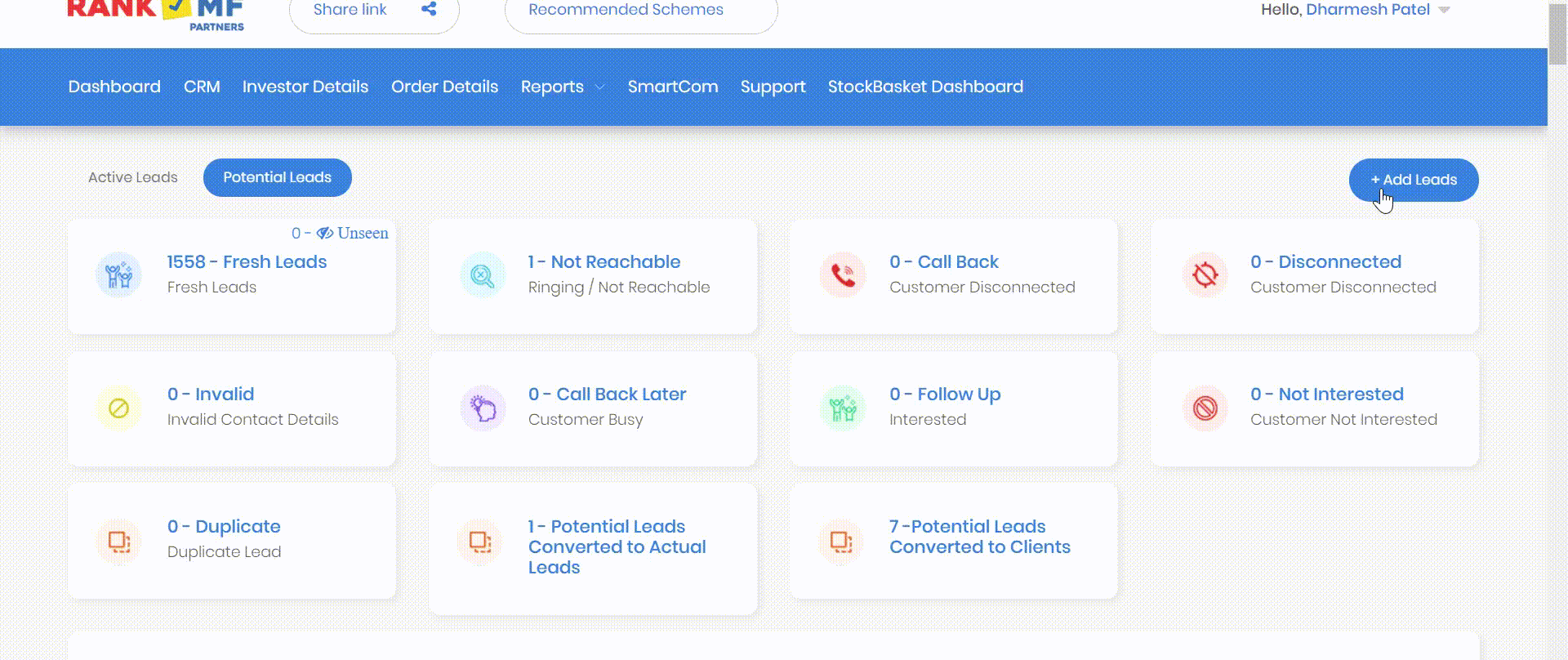
Step 3: Manage & engage with leads directly from CRM
You can directly send reminders or re-invite leads by sending them an email or SMS. You can also delete the unwanted leads from here to clean up your list.
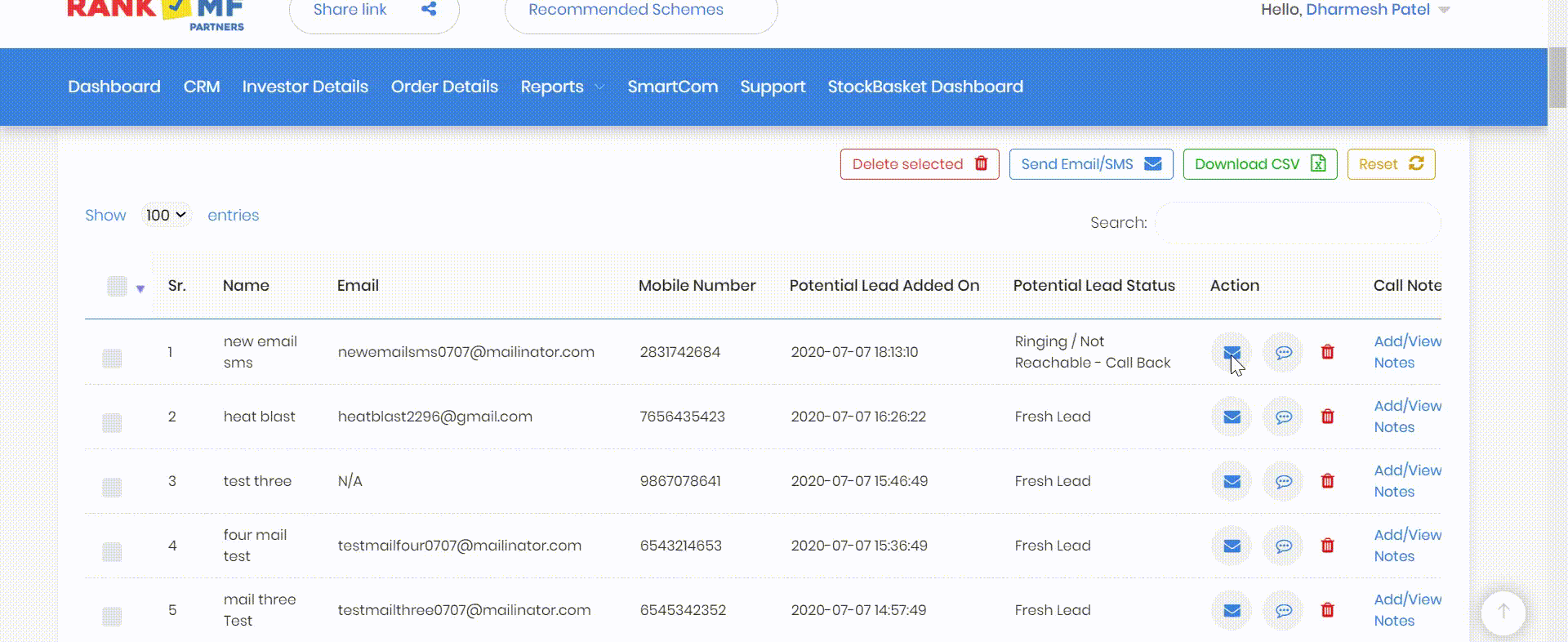
Step 4: Click on ‘Add/View Notes’ to segregate leads
Start following up with the potential & active leads to assist them overall if they need help regarding investing in Mutual Funds. Against each of these leads, you can add or view notes based on your interaction with them.
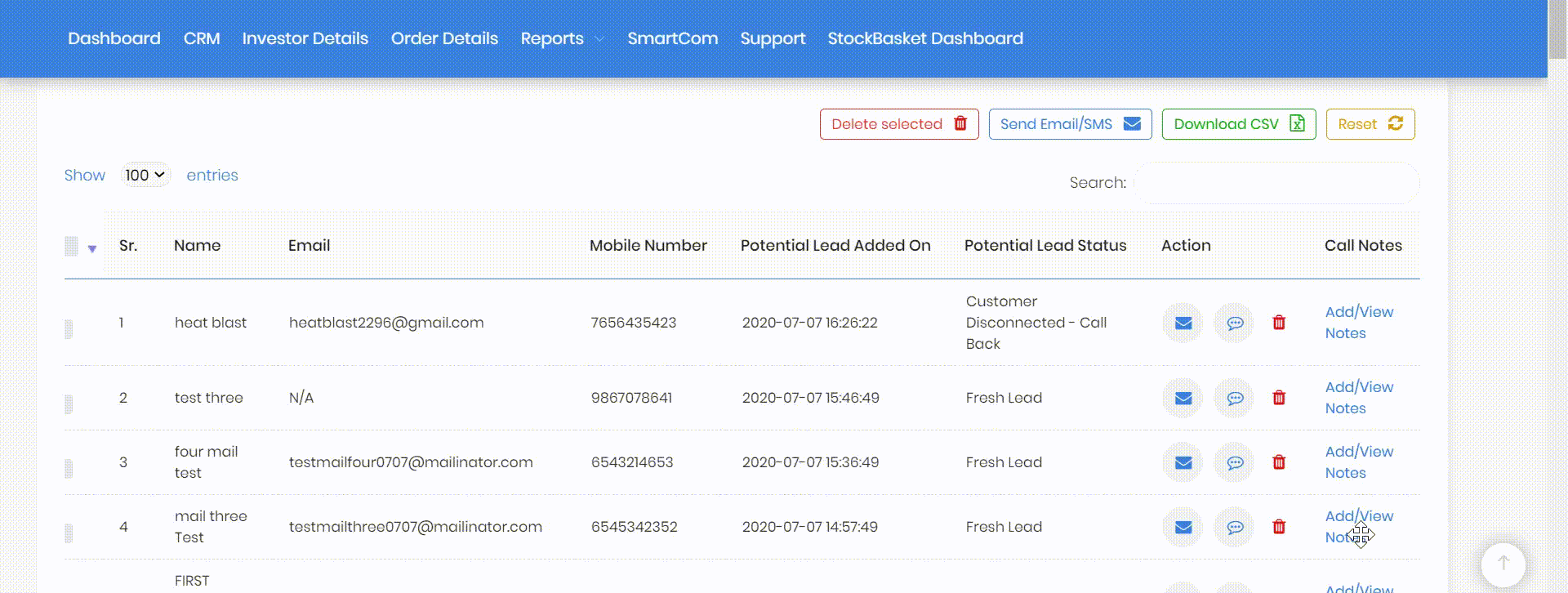
Step 5: Check status update for ‘Active Leads’ to increase conversion
You can see a single view update of the active lead like Lead added on, Form completion %, Form completion stage (Form Status), deficiency if any, what source lead added.
With all this information in hand, you can decide to focus on leads that are closer to account completion or actively engage early with the fresh leads which come in and so on.
You can also complete the client’s account opening process yourself if you have all their required documents.
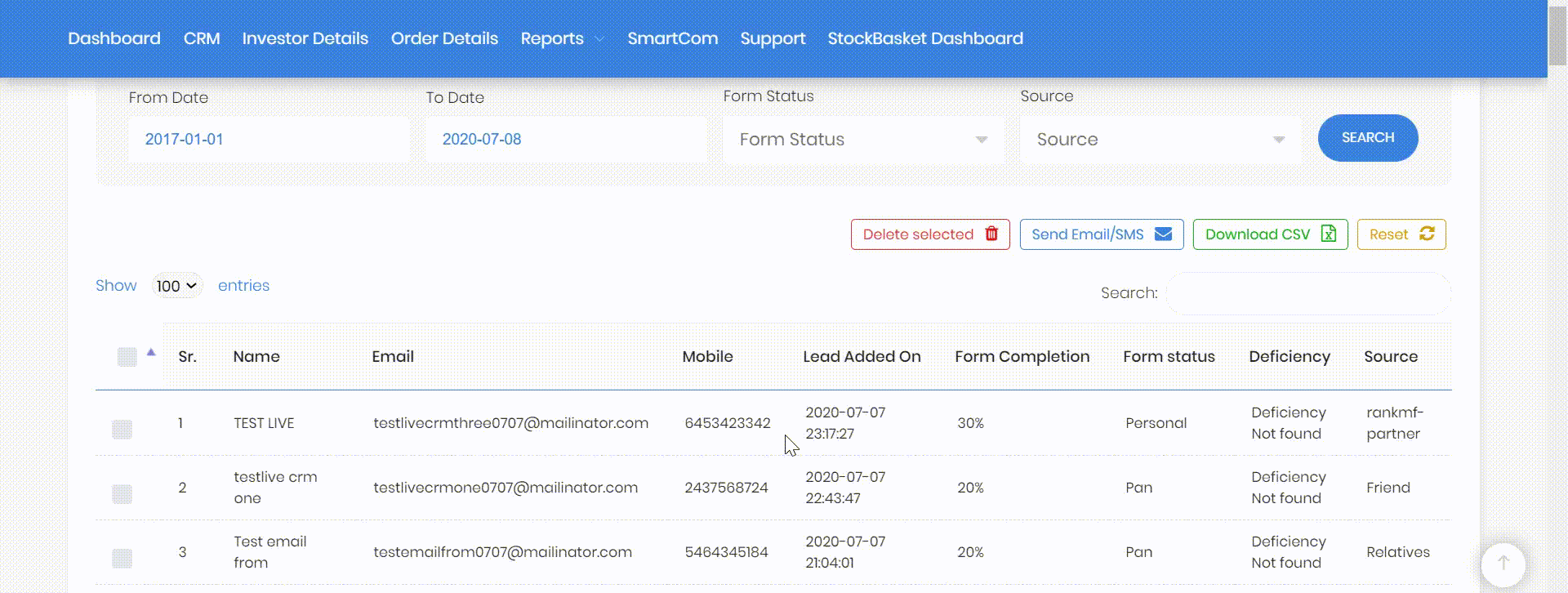
So, log in to your dashboard now and start exploring. And if you wish to partner with RankMF to make the most of this CRM system visit partners.rankmf.com
PS: Please note that all the current data uploaded under potential prospects and active leads will reflect under Fresh Leads.




Leave A Comment?