We’ve added a dedicated section in the RankMF Partner dashboard where our empaneled distributors can easily check and track missed SIP records for each of their clients.
Additionally, distributors can also send reminder emails to the respective investors, providing both the reason for the missed SIP and suggested actions the investor must follow to prevent future SIPs from being missed.
Here’s a step-by-step guide on how to check missed SIPs of the clients and send them a reminder from your RankMF dashboard.
Step 1 – Visit the RankMF website
Visit the RankMF website and click on the ‘Partners Corner’ button you see at the top left corner. You will be redirected to the login page. Please enter your email address and password to log in.
Step 2 – Missed SIP Report
Once you’ve logged in, go to the taskbar, click on the Report tab and select Missed SIP Report from the drop-down menu.
Step 3 – Remark and suggested action
On the following page, you will find a list of your clients who have missed their SIP payments in the last 30 days, starting from the current day.
This list includes clients’ contact details, scheme and SIP information, along with an explanation for why the SIP was missed and a suggested action clients must follow to avoid missing future SIP payments.
Kindly review the same and click on ‘Send Email’ button to trigger a reminder email.
Step 4: Reminder
Once the email is triggered, kindly follow-up with the client to complete the suggested action, thus preventing any future SIPs from being missed.
We hope you found this article helpful


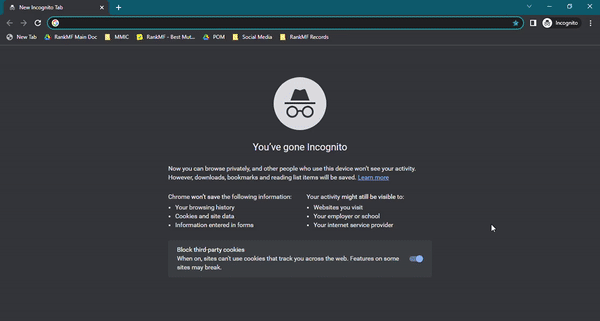
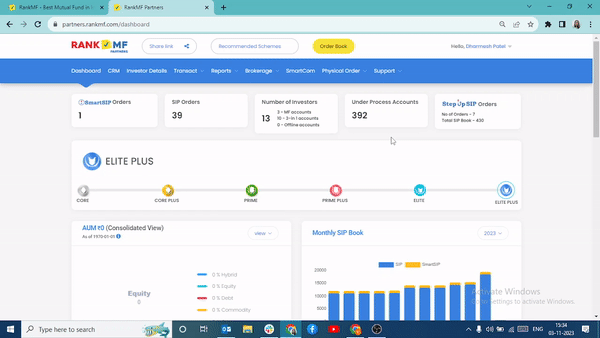
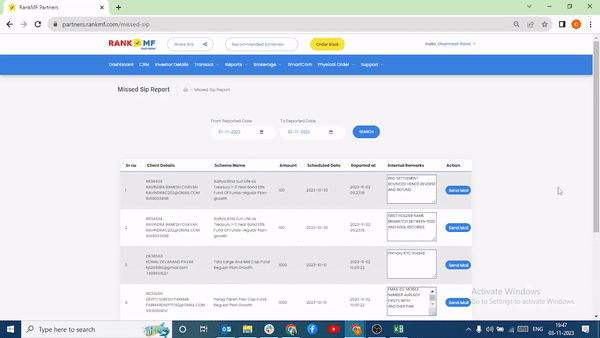

Leave A Comment?