We have added a dedicated section for Basket Orders on your RankMF Partner Dashboard. In this section, you can view RankMF’s ready-made baskets created based on the investor’s financial goals and aspirations.
Here’s a step-by-step guide on how to initiate a Basket Order for your investors from the RankMF Partner dashboard:
Step 1 -Visit RankMF website
Visit the RankMF website and click on the Partners Corner button you see at the top left corner. You will be redirected to the login page. Please enter your email address and password to login.
Step 2 – Basket Order
Once you’ve logged in, go to the taskbar, click on the Transact tab and select Basket Order option from the drop-down menu.
Step 3 – Find the Basket
On the Basket Order Page, begin by entering the investor’s client code into the search bar and click on the search button. The portal will retrieve client details such as name, contact number, email address, and OTM Status.
Scrolling down you will also find a list of RankMF’s ready-made Baskets categorized as per individual goals.
Select the suitable basket of mutual funds that you believe will best assist your clients in achieving their financial goals. And click on the Invest Now button
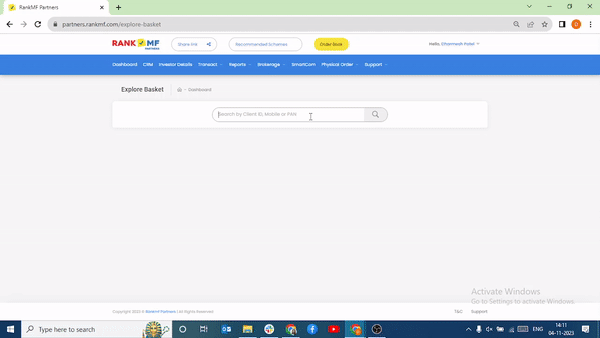
Step 4 – Invest Now
On the following page, you will find details about the selected Basket, including its objective, the list of mutual funds and their respective weightage in the Basket, returns, and the minimum investment amounts for both lump sum and SIP orders. Kindly review these details and click on the SIP or Invest button according to the client’s preference, then proceed with the Basket order.
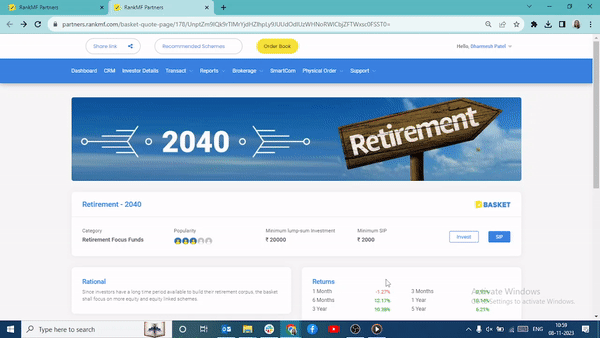
Step 5 – Review and make payment
The Review and Payment page will appear on the next screen. Kindly select the quantity of Basket and proceed to make the payment. You can initiate the transaction for your clients through four modes for both SIP and lump sum orders: OTM, Net Banking, NEFT, UPI.
For OTM, kindly verify the OTP to complete initiation of the Basket order.
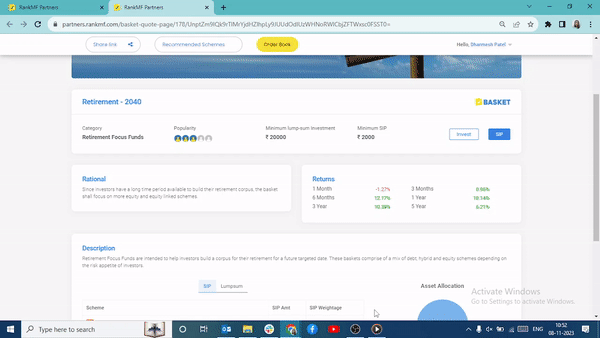
For Net Banking, NEFT and UPI, you can initiate the transaction for Basket orders from the payment panel.
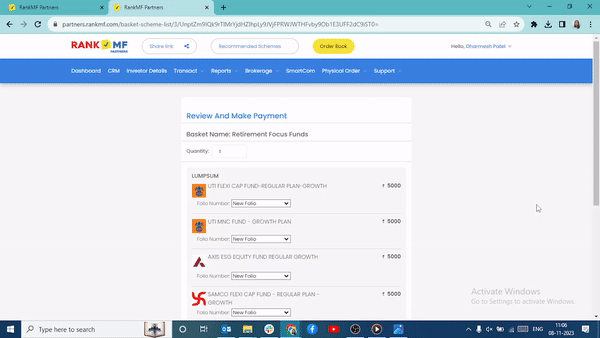
Please note, once the order is initiated, the investor will now receive an email with a link to complete the transaction. When the investors click on the link, they will be directed to the review and payment page.
Follow up with the client to ensure the transaction process is completed. Investors can make payments through NEFT/RTGS, Net banking, or UPI.
Furthermore, to track and review the Basket order, go to the taskbar and click on Transact tab. Now select Order History option from the drop-down menu.
Within the Basket Order section, you will discover a list of all initiated orders.
Explore this feature on RankMF Partner Dashboard today by clicking here.
We hope this article was helpful.


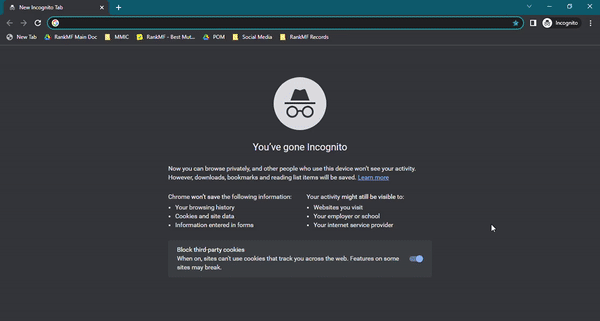
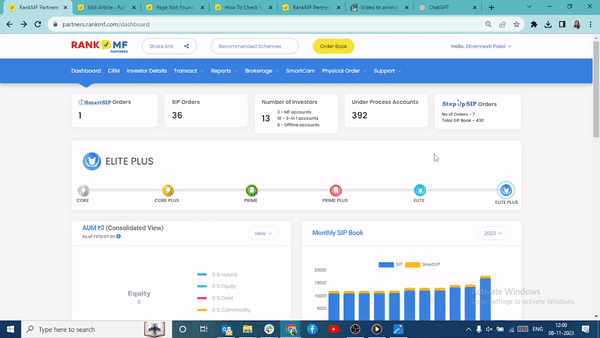
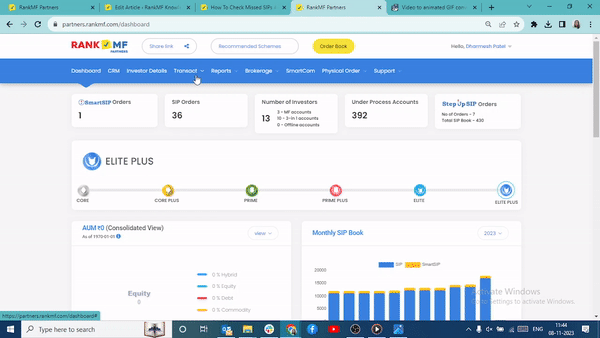

Leave A Comment?